Once your students discover the secret behind text features and how they can make all the difference in their writing, their writing scores will soar. I teach text features using an anchor chart – a powerful tool that can elevate their learning to new heights. By teaching them to incorporate text features such as headings, subheadings, bullet points, and bolded keywords, their writing will be an organized masterpiece. But it doesn’t stop there. Text features also serve a vital purpose in enhancing the reader’s experience, making nonfiction content easier to navigate and understand.
Understanding the Importance of Text Features
Text features can include headings, subheadings, bullet points, bolded keywords, italics, underlining, and more. They help to break up the text, draw attention to important information, and make the content more visually appealing. Check out this unit teaching students everything they need to know about text features.
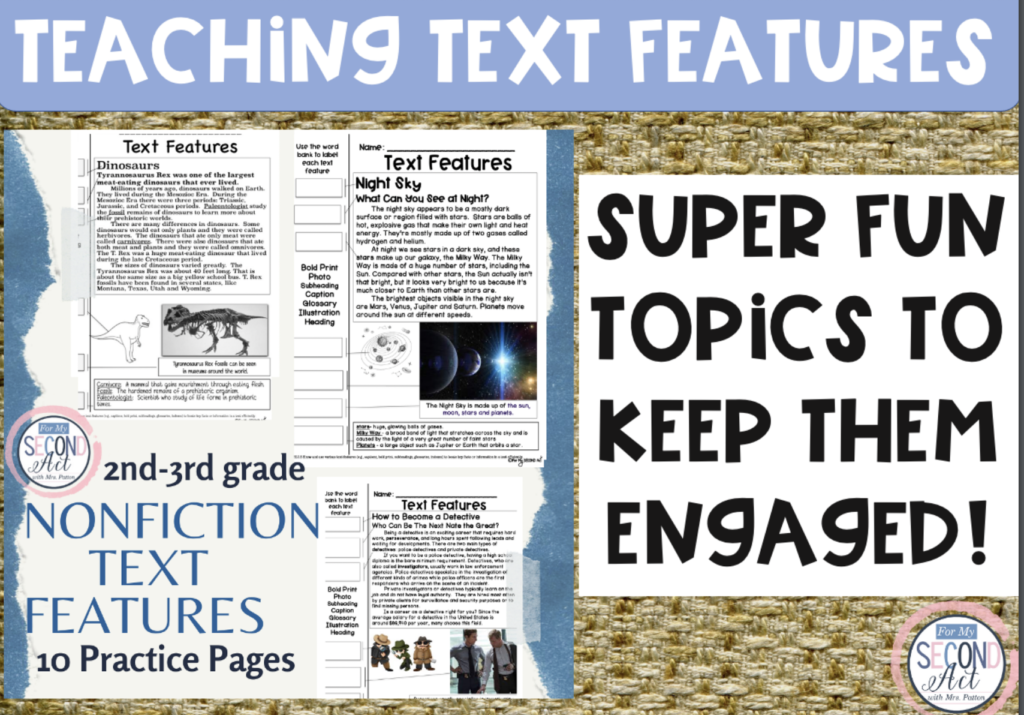
When used correctly, text features can significantly improve the reader’s experience by making the information easier to understand and digest. They provide a clear structure and organization to the content, allowing the reader to navigate through it more efficiently.
In the digital age where attention spans are shorter than ever, incorporating text features into your writing is essential. By utilizing text features effectively, you can captivate your audience and leave a lasting impression.
What Are Text Features?
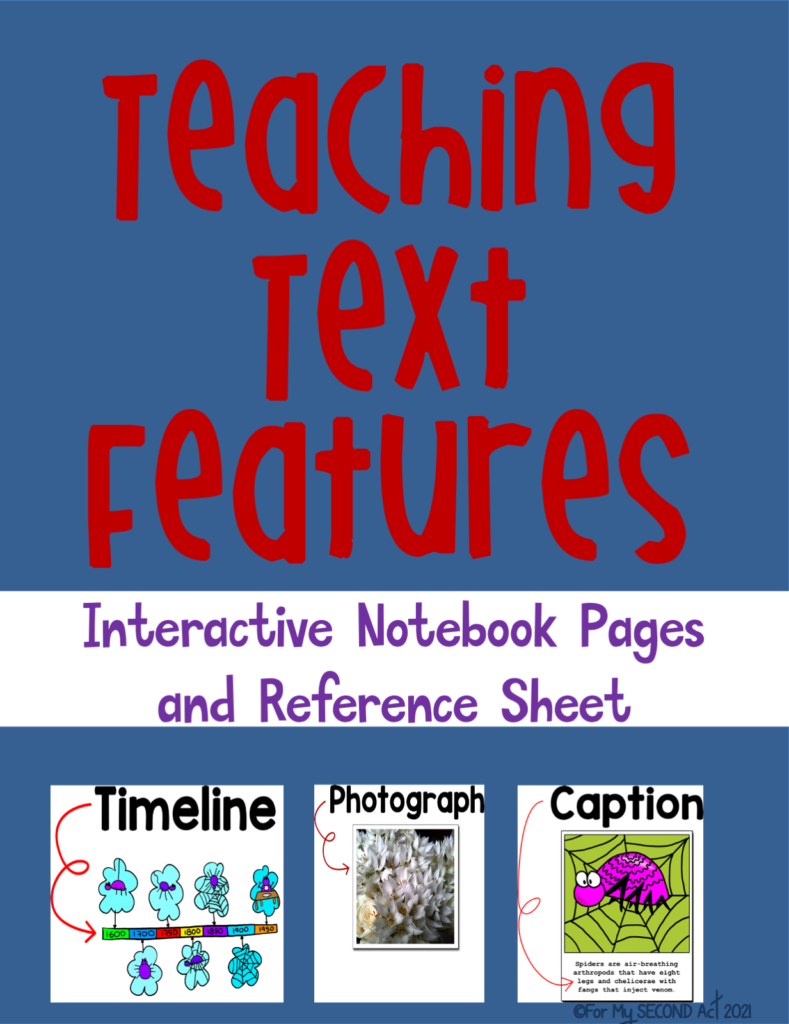
Text features are the visual and organizational elements that are added to a piece of writing to make it more engaging and accessible. They can be categorized into different types based on their purpose and function. Let’s take a closer look at some of the most common text features:
1. Headings and Subheadings: They provide a clear structure and hierarchy to the content, making it easier for the reader to navigate and find specific information.
2. Bullet Points and Numbered Lists: They help to highlight key points and make the content more scannable, allowing the reader to quickly grasp the main ideas.
3. Bolded Keywords: They draw the reader’s attention and help to reinforce the main ideas of the content.
4. Italics and Underlining: They can be used to add emphasis, provide definitions, or highlight important quotes or examples.
5. Images and Graphics: They can be used to illustrate concepts, provide examples, or break up the text.
These are just a few examples of text features that can be incorporated into your writing. The key is to improve the overall readability of nonfiction text.
Benefits of Anchor Charts & Text Features
Anchor charts are a powerful tool for incorporating text features into your writing. It serves as a reference guide for both the writer and the reader, providing a visual roadmap of the content.
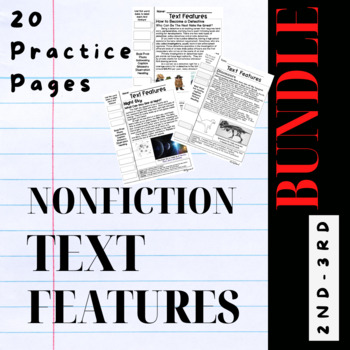
Create an Effective Anchor Chart
Creating an effective anchor chart requires careful planning and consideration. Teaching students how to choose the right text features can be simple. For example, if you want to highlight key points, consider using bolded keywords or bullet points. If you want to provide a clear structure, use headings and subheadings. The choice of text features will depend on the nature of the content.
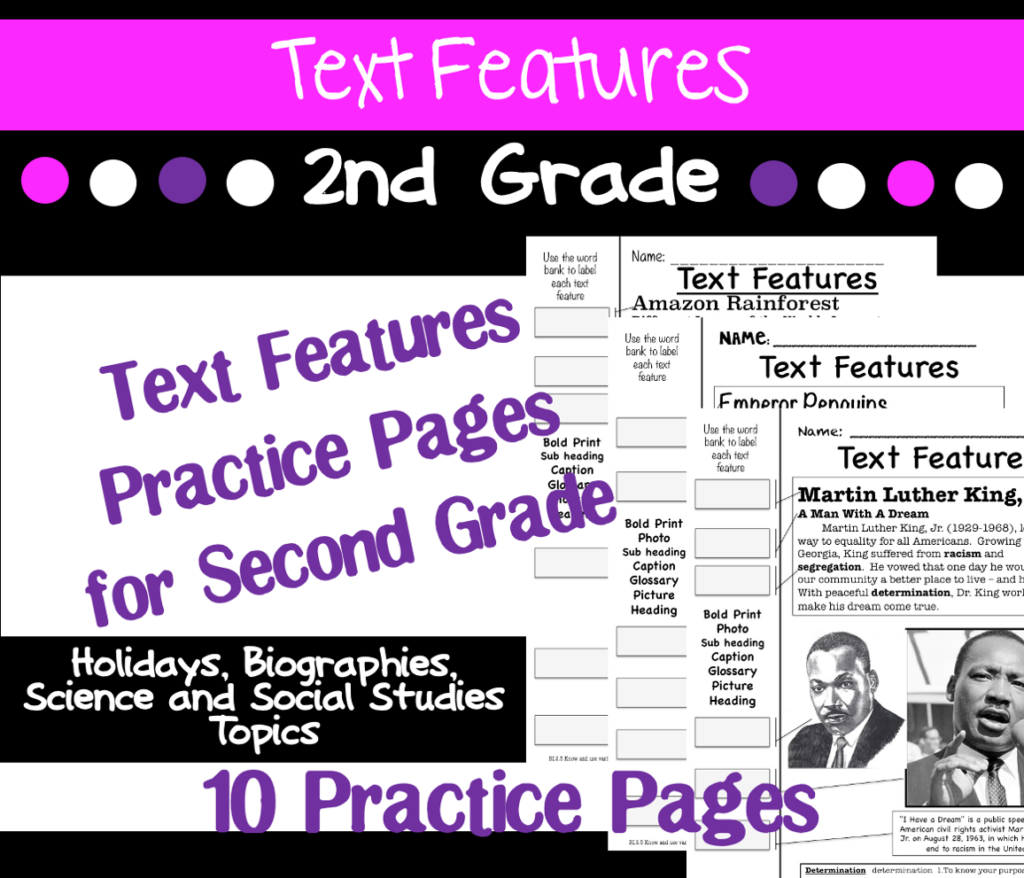
Using Anchor Charts to Teach Text Features in the Classroom
In the classroom, anchor charts can be used as teaching tools to introduce and reinforce text features to students. I love to take a BOOK LOOK.
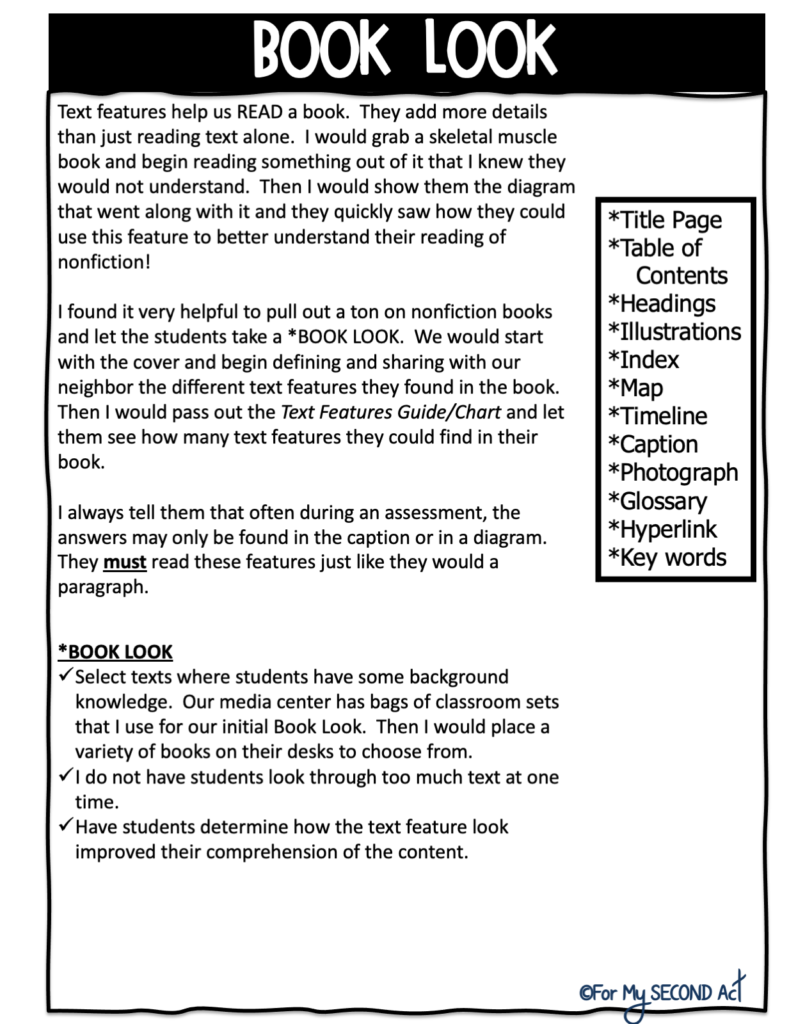
1. Introduce text features: Use anchor charts to introduce different text features to your students. Explain why they are important and how they can enhance the readability and comprehension of their writing.
2. Model the use of text features: Create anchor charts that demonstrate the use of different text features. Show your students how to incorporate headings, subheadings, bullet points, bolded keywords, and other text features into their writing.
3. Provide examples: Display anchor charts with examples of different text features in the classroom.
4. Use anchor charts as references: Keep anchor charts visible in the classroom as references for your students. Encourage them to refer to the anchor charts when writing to ensure they are incorporating text features effectively.
By using anchor charts to teach text features in the classroom, you can empower your students with valuable skills that will enhance their writing and improve their overall literacy.
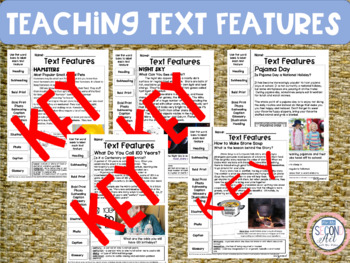
Resources and Tools for Creating Anchor Charts
Creating anchor charts can be a fun and creative process. Here are some resources and tools that can help you create visually appealing anchor charts:
1. Chart paper and markers: The traditional method of creating anchor charts involves using chart paper and markers. This allows for freehand drawing and writing, giving you complete control over the design and layout of your anchor chart.
2. Digital tools: There are various digital tools available that allow you to create anchor charts digitally. Tools like Canva, Google Slides, and Adobe Spark offer pre-designed templates and drag-and-drop features, making it easy to create professional-looking anchor charts.
3. Anchor chart kits: Anchor chart kits provide cards, headers, and other elements that can be arranged to create visually appealing anchor charts.
4. Online resources: There are numerous online resources available that provide free anchor chart templates, ideas, and inspiration. Websites like Pinterest and Teachers Pay Teachers offer a wide range of anchor chart resources that you can use as a starting point.
By utilizing these resources and tools, you can create anchor charts that are visually appealing, engaging, and effective in enhancing the reader’s experience.
Empowering Students with Text Features through Anchor Charts
Text features play a crucial role in enhancing the readability and comprehension of your writing. By incorporating text features such as headings, subheadings, bullet points, and bolded keywords, you can transform a plain piece of text into a visually appealing and organized masterpiece.
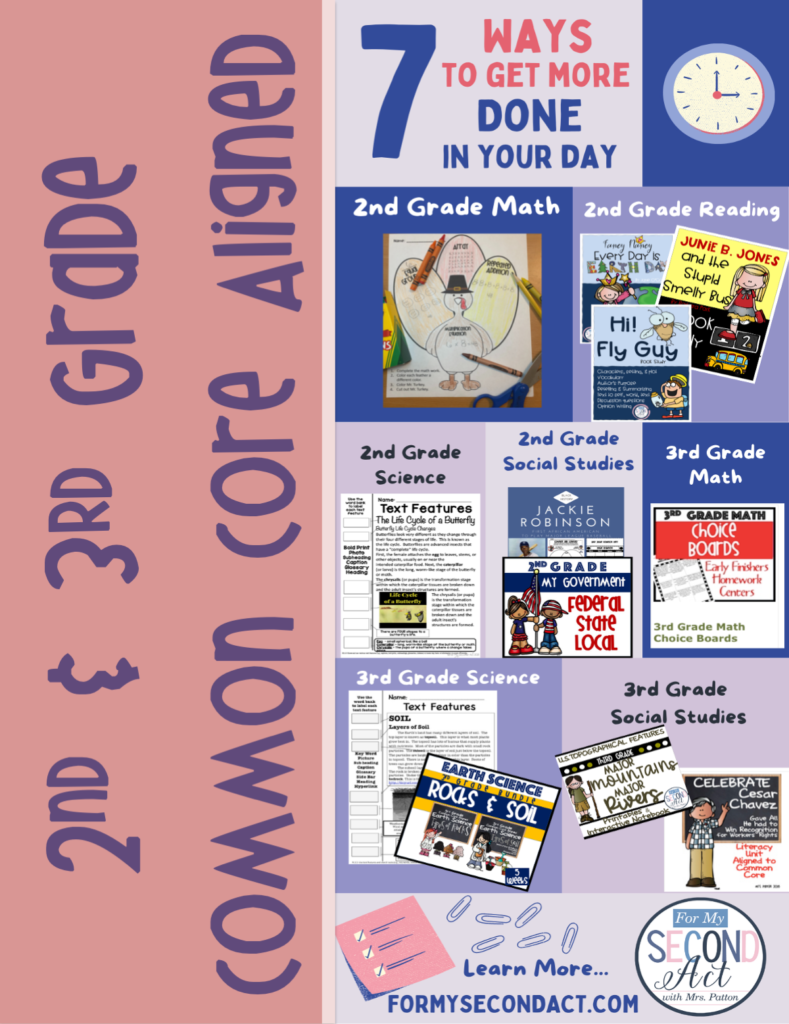
Whether your students are seasoned writers or not, understanding the power of text features and how to effectively use an anchor chart can make all the difference in their writing. By incorporating text features they will improve comprehension. Check out more ways to teach TEXT FEATURES here!
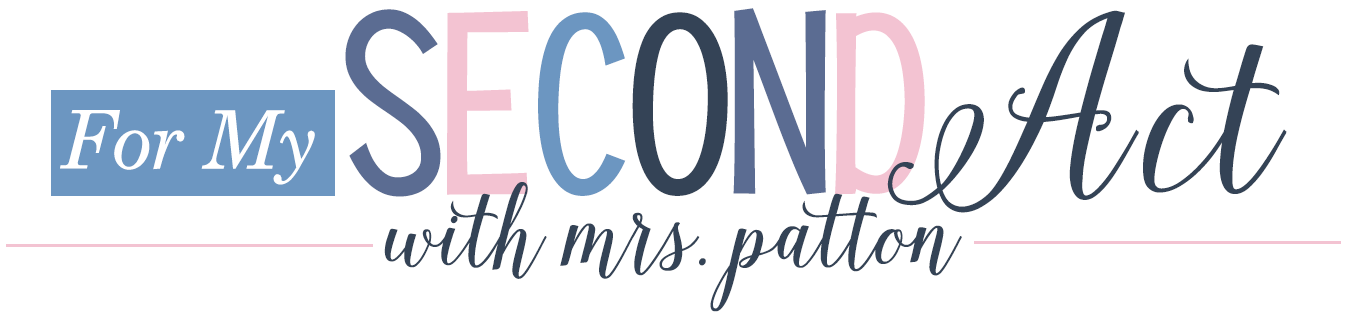
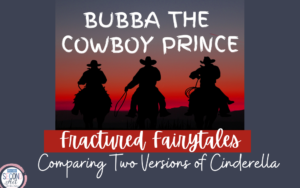
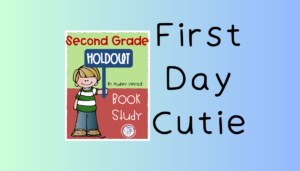
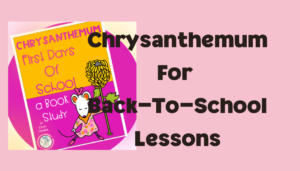

No Comments